How to Write Even When You Have Writer's Block
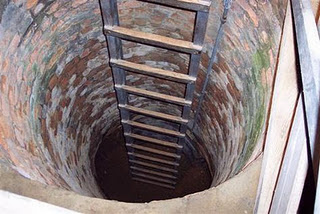
Can you come up with a topic on the spot?
You think that you're ready to write.
You're in the mood to dig into a topic. But when you sit down to write, you draw up a bucket from your lovely idea well, and it's dry, dry, dry.
But all is not lost. You can still write. Here are a few methods to put ideas into that empty well.
First, sit for a while and, with either pen in hand or your hands on the keyboard, let your mind babble. As your mind slides from one topic to another, start writing down every thought that crosses your mind, and explore it in a kind of free association way.
If you do this, don't be looking for topics, but let your mind roam and write down whatever you think of, even if it's only "My neighbor leaves the garbage can out too long after garbage pick-up day."
As anyone who meditates can tell you, the mind moves around in a lot of different directions in a very short time, but we don't usually pay attention to the mind's babble. Sometimes you'll accidentally find a topic. (Hopefully, your topic won't be a rant about your neighbor.)
Next, look at the news headlines under topic headings that you like, such as science, business, lifestyle, or entertainment. When you read various articles that interest you, you may find some topic to explore in a different way. Taking a different angle on a topic that other people have written about has a lot of potential to be refreshing and interesting. (Out of desperation, you may be tempted to do a cheap spin or even to plagiarize, but don't. It's better to produce nothing than to get a bad reputation.)
Also scan articles in your favorite online magazines and journals. Again, you might like to explore an interesting topic in a different way than the article's author did.
Be prepared to write when the mood strikes you - store extra writing ideas ahead
However, rather than counting on being able to think of a new topic when you actually need one, it's much better to prepare ahead. When you already have your articles lined up for the next few days, but you come across something that you'd like to write about, then save your idea and the source of your idea for later use, in an organized way that allows you to find it later.
If it's in print, clip the article. If it's online, print it out or save the link as a favorite, in a favorities folder named "ideas", or copy it to a word processing file as described below.
The same is true of news. If you're reading or watching news, and you're stimulated by a topic that will be interesting and relevant for quite some time, clip any article that isn't online, or save the online link. If you were watching the news, then write down the idea. Use whatever method fits your storage and retrieval habits the best.
Keep in mind that whatever you save, the potential article needs to have long-term, or "evergreen" interest. You don't want to save something that will be outdated within a year.
Aside from ideas that are sparked by other authors' work, you will find that, more and more, a wealth of ideas will come when you're already writing something, and feeling very free and creative. If you write about topics that require some background research, you will very likely run into more potential articles simply by doing the research.
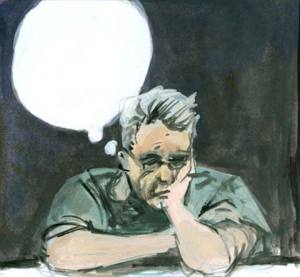
Writer's block - that empty well
On average, how often do you have writer's block?
Explore different methods for finding topics while you're in a creative frame of mind
You can only act on so many ideas at a time, but you'll want to write on everything that you find interesting. So save the extra ideas that you encounter in a quick and easy manner.
Then you can draw on them when your writer's block kicks in. When you have several ideas on a given day, save those extra ideas as word processing files.
The easiest method for saving extra ideas:
Create a main folder for every website for which you write. For example, make a HubPages folder. In each website's folder, create two subfolders, named Added and Not Added. (You might put the initials of the website in front of the subfolder names, such as HP-Added and HP-Not Added. Then you will know which website's subfolder you're in, at a simple glance.
While you're working on an article, it will remain in the Not Added folder.
When you've published the article as a hub, the file is moved to the Added folder. The only files that should in the Not Added folder are ideas that you haven't yet published.
So on those days when the ideas are coming faster than you can write about them (if you're anything like me, you may not be the speediest writer around), take the time to make each new idea into a new word processing file.
For example, when I had the idea for this article, I wrote my idea as the first sentence on my blank word processor page. I phrased it so it would be very easy to find in a list. I called it "writers block", so I can glance at the ideas in the filename list and will instantly know what idea that filename describes. Notice that I didn't include the apostrophe in "writer's". I don't use any symbols, dashes or apostrophes in the Not Added folder's filenames, so my Word software will grab the first full line of the document as my filename, without the need to even type it in the save box. It really is a quick and dirty method, and has served me well. Some files have only had the title in them until I've been ready to write the articles, and I've been able to get that into a word processing file very quickly.
But sometimes I didn't hit the save icon right away. If I want to add any notes, I hit return a few times and write a sentence or two that I already know I want to include. Then I save the file in the Not Added folder.
You'll probably find that when you're recording some ideas, you can easily jot down a half-page of notes just at that moment. It will usually take only a few minutes to get a very complete concept recorded for later use.
You can change any part of your idea or your filename later, when you're actually working on that idea. When you move the file to the Added folder, you can rename the file to the article title that you've chosen.
But at the moment you're recording the idea, you want quick, rough notes. If you've gotten your idea from something else you've read online, you might also add a link.
Sometimes a new idea will actually come from an article that you're working on at the moment. If so, be careful not to let the idea distract you from writing your current article.
If your current work and the new idea are closely linked, you may want to keep the rough notes file open so you can move back and forth between the current article and the new idea if any more details of the new idea come to mind as you work.
A common writer's mistake may become your source for several articles
Sometimes a chosen topic is too broad to cover well in one article. Unfortunately, some writers don't recognize that, and they write articles that lack depth because they are trying to cover so much. However, you can use a broad topic as fodder for several articles.
If you find that you have an article that's interesting, but doesn't cover an idea in enough depth to satisfy you because there is so much to the idea, make a list of the idea elements. Then go back and describe what you would like to write about each element. By using this method, you may find that you have three or four articles to write, and you can link them for extra readership if people want to continue reading about the topic.
If you keep each website's Not Added folder as a resource for your possible articles, when you find that your idea well is dry, you can open the Not Added folder. The file names in that folder will be a list of ideas that you have had when the writing well wasn't dry, but that you haven't written about yet.









